



Today my post is going to be about only2clicks.I discovered this website/tool from a post from Life Rocks! 2.0.only2clicks is a great tool is you want to bring your bookmarks online and able to access it anytime and anywhere.This is possible because you need to create a account before you can use this website/tool.only2clicks has another cool feature that it allows you to create tab`s and name it to your liking.An example is maybe you want separate your music websites from your tech websites and by creating new tabs you are able to separate them into different categories.Another cool feature is you are able to make only2clicks your homepage and with that you easily access all your favourite websites.only2clicks also generates snapshots of websites so that you can easily recognize them and you also can arrange the position of your websites with dragging and dropping them to the position of your choice.
 Image courtesy of Life Rocks! 2.0
Image courtesy of Life Rocks! 2.0
only2clicks has a few skinks to choose from and all of them are great.Only2Clicks is also optimised for mobile devices.All in all this is a great website/tool to manage your bookmarks.
1.Vixy
Vixy is pretty easy to use.You just have to put the URL of the video of your choice in the URL box and it 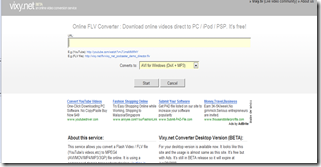
will convert the video in the format of your choice and then you just need to download the converted format and boom you have it on your desktop.This website also offers you to download the desktop version and it has the same function and look as the website but with ads.The desktop version is still in beta and it expires on June30 which is today so it no use now.The only thing I don’t like is that the website has a few ad`s and it is annoying.Other than that this is a great website and a great converter.
2.Vidtomp3
Vidtomp3 is a great website to use.As the name suggests it converts video to mp3 format.It has the same way of downloading like Vixy.You put your video URL and convert it and then download the converted file.The great thing abou t this site is that it supports other sites other than youtube.It supports
metacafe, myspace, Veoh, and many more websites.The bad thing is that is really crowded with ad`s and it is really hard to move around without accidentally clicking on the ad`s.But compared to the service and speed of the conversion, this is nothing.I recommend you to use this website if you have any video to convert into mp3.
Do you go to a website and it requires you to sign up before you can do anything on the web?Don’t you get tired of filling forms over and over again and the fact is you might not even return to the website again?If you do there is perfect solution for your problem and it is called Bugmenot.As the name suggests,this website helps you by bypassing all  Main Page of Bugmenot
Main Page of Bugmenot
pesky sign up form and go straight to the content of the web.How do you ask?They do so by providing you a user id and a password which you can login with.You just have to type the website which you want to get the info into the search form and they will give you a few sets of id and password for your disposal.The only drawback is that not all of them work but they have set up a setting of somekind which allows you to see the success rate of the id and the password and they have arranged the id and password from the most successful to the least.They get this ids and passwords from users who had signed up to a particular website and provided bugmenot with the info.You can also help them by doing the same thing.


Today my post is going to be about some handy keyboard shortcuts that you can use.Here are them as follow:-
RESIZE IT
Have you ever thought are too large or to small for your liking?Maybe you are using a high-resolution monitor or a small CRT screen and you find all of this very annoying?
If you do and you are running on Windows Vista you are in for a break.You don`t have to go to the trouble of resizing your desktop.Just go to your desktop,click on the Ctrl key and mouse scroll to change the size of the icons.
P.S;-Make sure you are on your desktop.If you are not sure just click any blank part of your screen and you will be.
SAFE YOUR MONEY WITH SAVE MODE
If you ever encounter a problem with your Windows PC after you install any program or device, you dont have to go running to the nearest IT Technician for help.Just follow this simple steps and you dont have to waste tons of money:-
MAKE A QUICK COPY
To make a quick copy of any file,folder or program it is as easy as ABC.You just have to press the Ctrl key and click on the file,folder or program you want to make a copy and click the desktop and you will have copy.